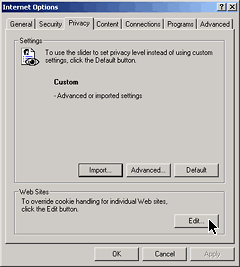Browsers
To accept cookies automatically
PC
Internet Explorer 5.x users:
|
PC Internet
Explorer 4.x users:
Go to View on top of browser
Choose Internet Options on bottom of list
Go to Advanced tab on far right Scroll down to Cookie box in list Choose either:
* Always accept cookies or
* Prompt before accepting cookies
Press OK
PC Internet
Explorer 3.x users:
Go to View on top of browser
Choose Options at bottom of list
Click on the Advanced tab
Uncheck the "Warn before accepting cookies" checkbox
Press OK
Netscape 4.X
Go to Edit on top of browser
Choose Preferences on bottom of list
Click on Advanced on left hand side of box On right hand side of box choose
either:
* Accept all cookies or
* Warn me before accepting a cookie
Press OK
Netscape 3.X
Go to Options on top of browser
Choose Network Preferences from the list
Click on the Protocols tab
Uncheck the "Accepting a Cookie" checkbox
Press OK